The Properties Panel
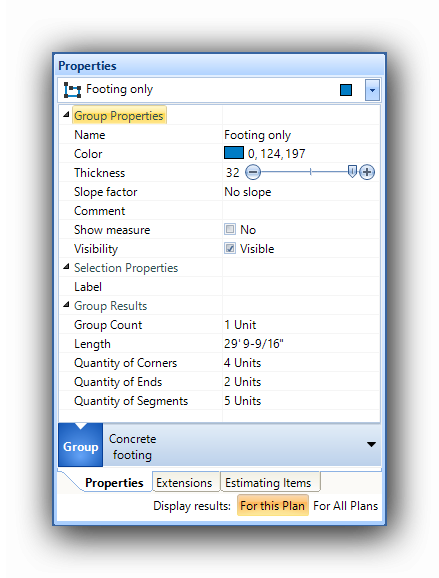
The Properties panel displays all the properties of an object group when it is present on the canvas. Each object type will display a particular type of properties.
The user can select the object group to be displayed in the Properties grid with the dropdown list at the top of the panel. If an object is selected on the canvas with the mouse, this group's properties will automatically be loaded in the Properties grid.
In this panel, it is possible to modify :
For a better visibility on the canvas, it is possible to show or remove the measure tooltips with the "Show measure" checkbox. This checkbox is turned on (Yes / Show / Checked) or off (No / Hide / Unchecked) with the mouse.
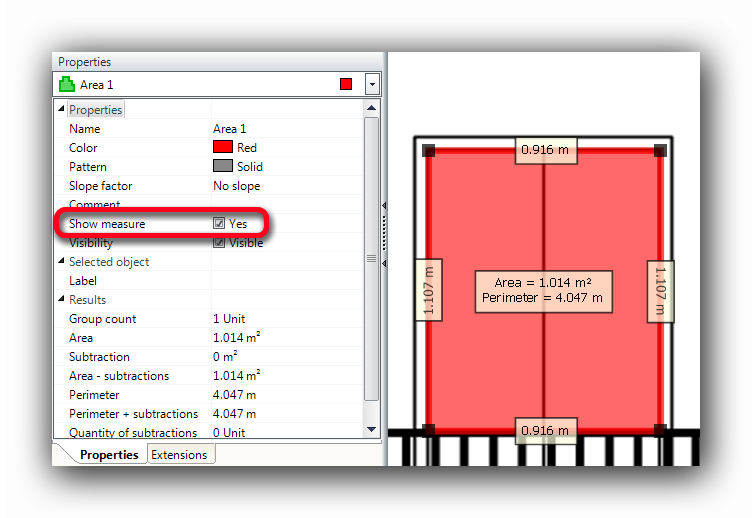
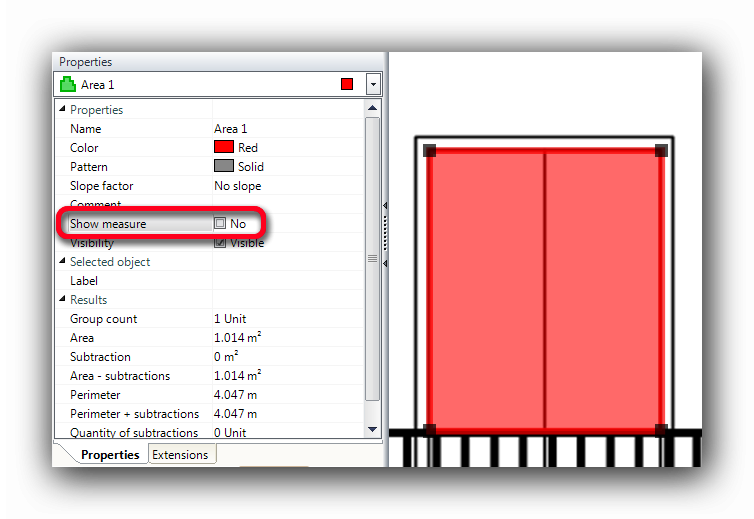
To hide all measure tooltips from the plan at once, press the keyboard shortcut "M". Press the "M" key again to make them reappear.
This function is also available from the contextual menus:

NOTE : If, for any given group of objects, the "Show measure" has been set to "no", the "M" key will not make the measure tooltips reappear.
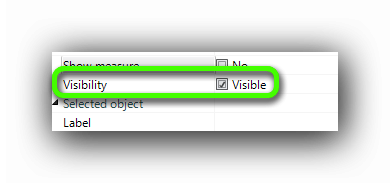
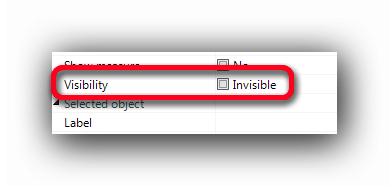
A group related comment can also be added to each group.
Please note that grid items located below the "Results" line are not modifiable because they are generated by one or many objects en the canvas.
At the bottom of the Properties panel are two (2) tabs which allow to display the group properties or the associated Extensions. Each group of objects can be associated to one or many extensions which add a layer of results to a given measurement. The extensions are linked to work methods and work trades. For example : A group of extensions named "Drywall" containing individual extensions such as "Ceiling Drywall", "Outside Wall Drywall" and "Partition Drywall". Each extension is associated to a measuring tool which allows for its best use. Thus, the "Ceiling Drywall" extension is associated with the "Area" tool.
Once an extension is associated to an object measured on the canvas, the user can view the data generated by the extension and edit its parameters. At this point, extensions can also be added or removed to/from a group.
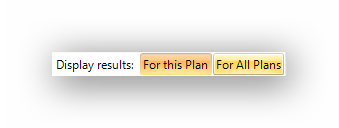
At the bottom of the Properties panel, we find two (2) button which allow to display the occurrences of the group's objects which are present on the current plan only (For this Plan) or the results of all the group's occurrences on all pages of the project (For All Plans). Modifying this parameter will not affect the results in the Groups panel at the right of the interface. The Groups panel grid displays the current plan's results only.
See also :
Slope Factors with the Area Tool
Slope Factors with the Perimeter and Length Tools