The Existing Groups
When inserting an object on the canvas, a Group is created. This group becomes reusable on the same page or on other pages of the same project.
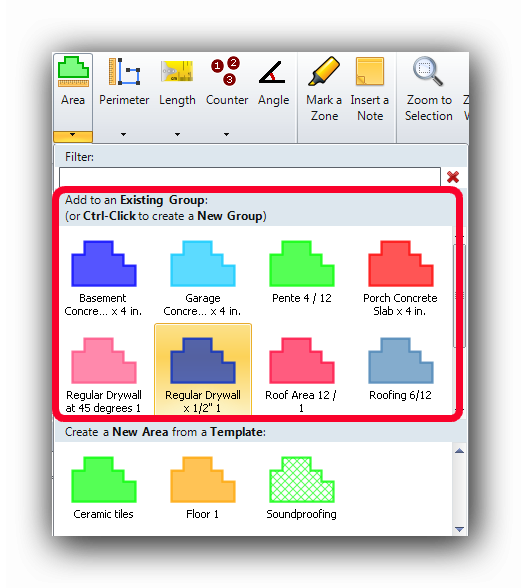
It is thus possible to measure the same object on one or many pages of the project.
The aggregate results of all occurrences of a group are available for consultation with the "For this plan" et "For All Plans" buttons at the bottom of the Properties panel and in the "Edit Report Items" button of the Report tab.
A Filter feature helps the user quickly find an Existing group or a Template item. Read more about it here.
Duplicating a Group
To duplicate a group (and create a new group) from the Existing Group list, hold the CTRL key on the keyboard then click on the Existing Group to duplicate.
Example : CTRL + Click the "Roofing 6 / 12" group.
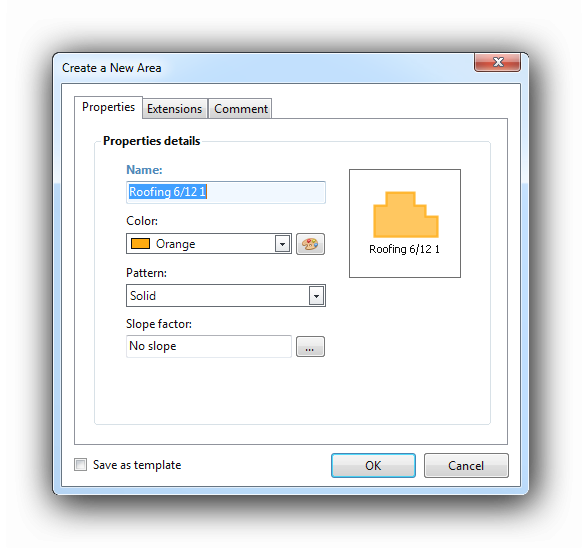
Active Takeoff will increment the object name Roofing 6 / 12 1...2...3...n...) after each duplication. The new object will inherit all the source object properties and extensions (except the name, color and comments). The new group is fully editable in terms of name, color, pattern (if it is an Area), associated extensions, comments and also can be saved as a new template.
The Existing Groups are available for the four (4) main measuring tools : Area, Perimeter, Counter et Length.
See also :
Search and Filter in Existing Groups and Templates