The Pan Tool
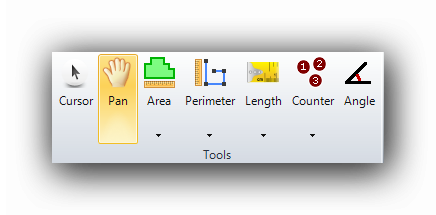
The pan tool moves the visible part of the plan in the canvas. Once the Pan tool is selected, a hand appears on the canvas. The visible part of the plan is moved by a drag-and-drop motion with the mouse.
For more fluidity in the measuring process, the user can move the red rectangle or click on the area to be displayed on the miniature plan in the "Navigation" panel. This will move the image in the canvas to the selected area in the miniature without losing the focus on the current selected tool.
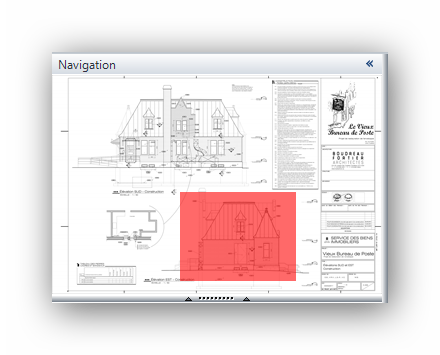
While measuring, the user can also hold down the right button of the mouse and pan without losing the focus on the current selected tool.